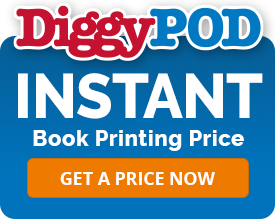Book Spine Calculator
Book Spine Calculator
Book Spine Calculator
Book Spine Calculator
If you want to figure out the thickness of your book's spine, use our handy spine width calculator to determine the book spine width and the overall height and width of your book cover. The spine calculator is best to be used by a graphic artist, or authors with a good knowledge of using page layout programs like Adobe InDesign.
For first time self-publishers, we recommend using our Free Book Spine Creation Service. DiggyPOD will show you how to make a book cover that is easy to layout and can be done in Microsoft Word. Please review Cover Templates to learn more about this free service.
Book Spine Width Calculator
For Softcover Books
| Total # of Pages: |
| Paper Stock |
| Book Size: |
| Spine Width: |
| 0" |
| Total Width w/ bleed: |
| 0" |
| Total Height w/ bleed: |
| 0" |
Book Cover Spine Example with Bleeds and Trim
The dimensions from the spine calculator include a 1/8" (.125") bleed on all four sides. Keep the type and elements that you don't want trimmed off at least 3/8" (.375") from the bleed edge.
Once the book is bound, it gets trimmed, and at this stage the 1/8" bleed is trimmed off. The type and elements will be 1/4" (.25") from the trim. See our trim and bleed image below for further clarification.
Pro-tip: Make the spine type and any graphics a little smaller than the book thickness, so the copy doesn't wrap onto the front or back covers when the book is bound.
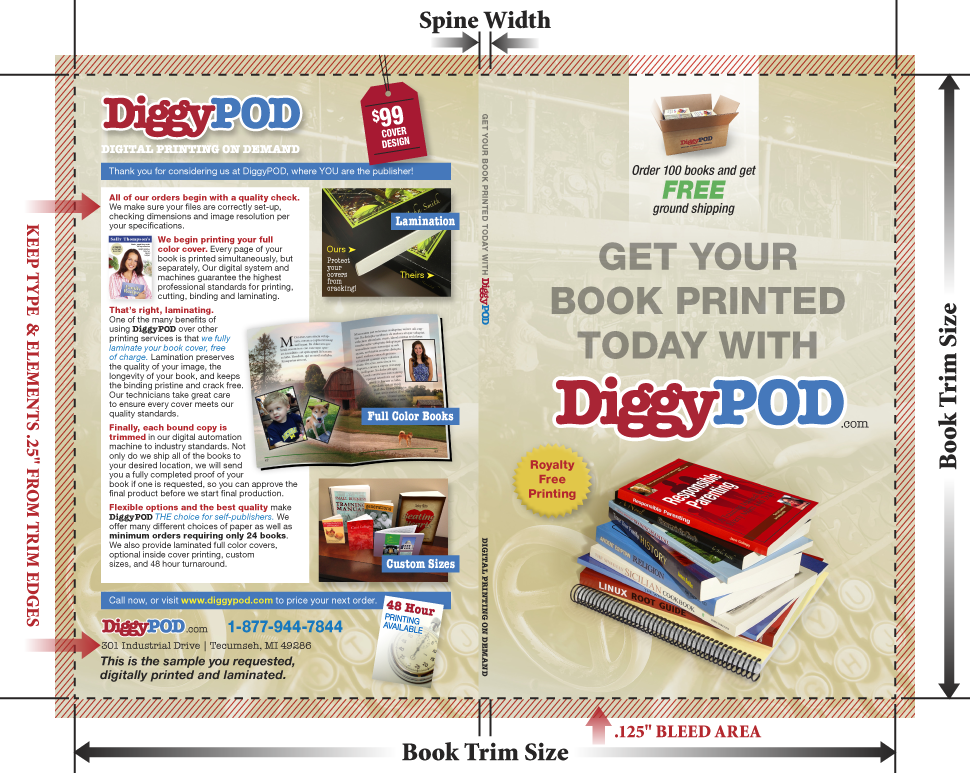
What is a Book Spine?
The spine of the book is part of the cover of the book and is the same thickness of the interior pages of the book. The spine of the book should be scored, to allow the cover to wrap around the interior pages. The scoring of the cover material ensures that the paper does not crack when the text is wrapped around the cover.
The best quality perfect bound book spines are scored four times, two scores for the spine itself, and two more scores for what is called the hinge score of the spine. The best book spines use a hinged spine, and it gives the book a professional finish. Please request DiggyPOD's Free Sample Book, so you can see a book spine sample with the hinged binding.
Printing on the Spine of a Book
Most book spines will have the title and author's name on the spine of the book. The thicker the book, the bigger the spine copy can be. All perfect bound (paperback books) and Hardcover books have a spine.
Some books cannot have printing on the spine of the book because they are not thick enough and the type will be too small to read. Typically, any spine smaller than .136" of an inch will not have any type on the spine, because the type will be too small to read.
Here is a list of different binding styles that cannot have a spine:
- Saddle-Stitched Books
- Plastic Coil or Spiral Binding
- Wire-O Binding
If you have any questions about the book spine or the Free Book Spine Creation, please give us a call at (877) 944-7844. Our staff is eager to help you with any questions you may have.
Next Chapter > Video Tutorials
In This Chapter
• Book Cover Spine Example with Bleeds and Trim
• Printing on the Spine of a Book
Next Chapter
We Are Proud of our Five Star Rating!
"The product was delivered exactly as promised in a timely manner. The customer service was also quite helpful. Overall I was quite satisfied and the person who received the books as a gift was delighted."
“I would like to thank you for all your help in getting my book published. I found the process to be very user friendly especially for a beginner like me. The books arrived and I was pleased on how professional they looked."